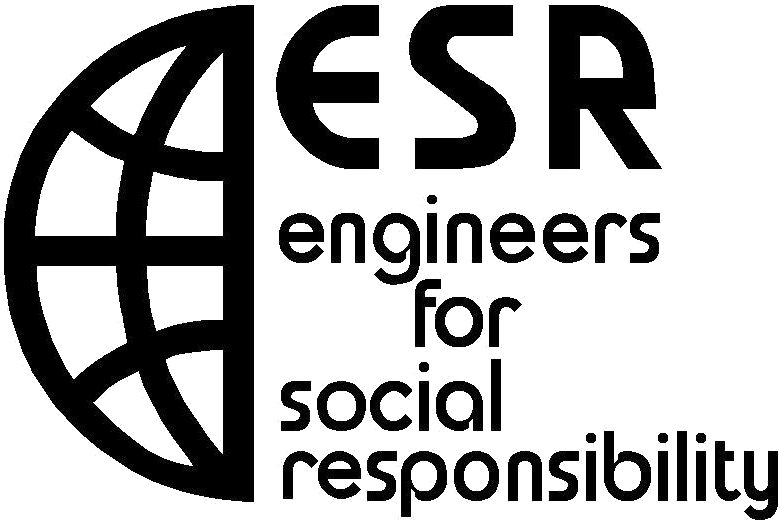Join the conversation on LinkedIn
Connect with ESR on LinkedIn
Click the button above to connect with ESR members on LinkedIn.. Alternatively, you can log into LinkedIn and search for "Engineers for Social Responsibility Inc"
Be part of our community by sharing ideas, sparking dialogue, and championing ethical innovation.
Connect now – we welcome your contribution to thought leadership on technological issues that will have an impact on our environment and society.
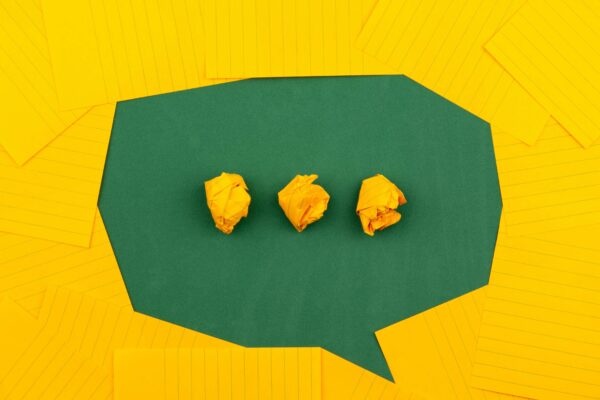
Don't have a LinkedIn account?
To create a LinkedIn profile, go to linkedin.com and click "Join now" to sign up with your email and create a password, or use your Google account.
Complete the initial sign-up by providing your first and last name, and then follow the prompts to add your job title, location, and a professional profile picture.
After setting up your account, you can further develop your profile by adding your work experience, education, skills, and a compelling "About" summary to showcase your professional background.
- Sign Up: visit www.linkedin.com and click the "Join now" button.
- Enter Details: provide your first name, last name, and email address, and create a secure password. You can also use your Google account to sign up.
- Agree to Terms: agree to the LinkedIn User Agreement, Privacy Policy, and Cookie Policy to continue.
- Security Check: complete any security verification, such as selecting the correct image, to confirm you are a real person.
- Basic Information: enter your first and last name again and provide details like your location, most recent job title, and company or school.